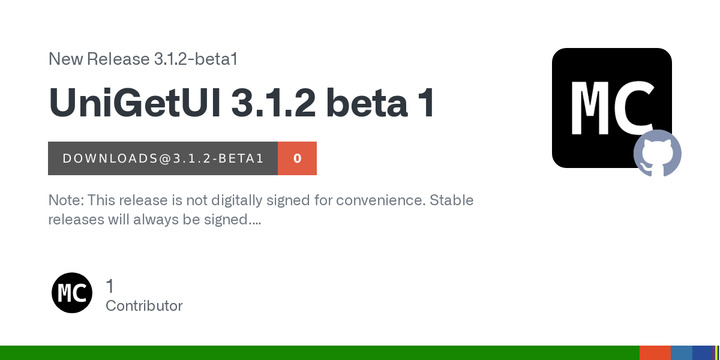Beta 1 of UniGetUI 3.1.2 is now available for download. UniGetUI (formerly known as WingetUI) is a GUI for Windows 10 and 11 CLI package managers that makes it a breeze to download, install, update, and delete software.
UniGetUI 3.1.2 beta 1
Note: This release is not digitally signed for convenience. Stable releases will always be signed.
Changes
- The "Package Details" page will offer more actions when a package is opened.
- The filters is now fully closable, with a new toggle button located on the left side of the search bar
- The LanguageEngine is more resilient to string deletion on the updated language files.
- Automated package reload in the installed packages page is now less agressive. It will not remove the packages, only add any missing ones
- Improvements to the Package Bundles page:
- UniGetUI now supports the
.ubundleextension, which will ease the process of opening package bundles. The file is internally JSON.- UniGetUI will complain if a bundle fails to be created.
- UniGetUI will complain if an unsaved bundle is going to be lost. (The user wants to create a new one, etc)
- UniGetUI will warn you if you are overriding a file
- Improved handling of InstallationOptions
- Bundles will show the version set to install, or the text "Latest". It used to show the version with which a package was exported.
- Optimize how packages are loaded when shared from the "Share package" website.
- UniGetUI can now be interacted with using the
unigetui://protocol. More details here: https://github.com/marticliment/UniGetUI/blob/main/cli-arguments.md- Other improvements and bug fixes