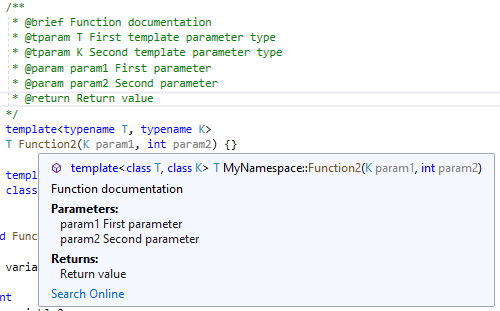Microsoft has released a preview of Visual Studio 2019 version 16.6.
Visual Studio 2019 version 16.6 Preview 1
New Setting: XAML Hot Reload on Save. XAML Hot Reload by default sends all valid XAML changes in real-time to your running app. In this release we've added a new setting (Debug > Options > General > Enable UI Debugging Tools for XAML > Apply XAML Hot Reload on document save) that gives developers a choice in how this behavior works. When this setting is enabled XAML Hot Reload changes will not apply until the file that is being edited is saved.
The New WPF XAML Designer for .NET Framework Projects is now available for early preview. This brings the same designer and extensibility support available for WPF .NET Core developers to WPF .NET Framework. To get started go to options > Preview Features and select “New WPF XAML Designer for .NET Framework” and restart Visual Studio. This feature is only available in the preview channel for early testing, its final release details have not yet been determined. We encourage all WPF .NET Framework customers to give this designer a try and report any issues you encounter through the VS feedback hub.
XAML Designer Suggested Actions enables easy access to common properties when a control is selected within the XAML Designer. To use this feature first enable it through Options > Preview Features > XAML Suggested Actions. Once enabled click on a supported control and use the lightbulb to expand and interact with the Suggestion Actions UI. In this release supported controls include: Border, Button, Canvas, CheckBox, ComboBox, Grid, Image, Label, ListBox, ListView, StackPanel, TextBlock, TextBox. While in preview this feature is also only available for WPF .NET Core applications and doesn’t support extensibility, nor is it feature complete.
Visual Studio 2019 Preview Release Notes