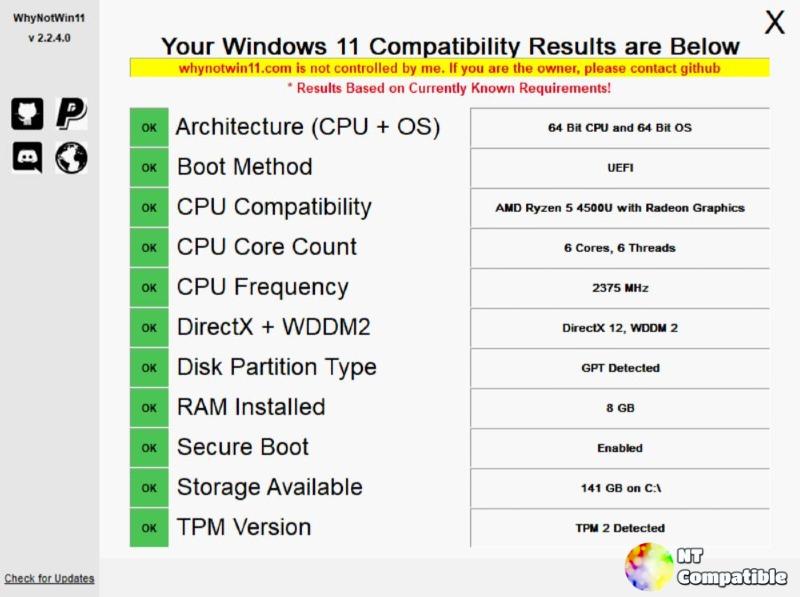Robert C. Maehl has released a new version of WhyNotWin11, a tool to check Windows 11 compatibility.
WhyNotWin11 2.4.2
2.4.2 comes with the following changes:
- Added /force option
- Fixed /update option
- Added Summary Screen
- Updated Compatible CPU lists
- Fixed SQ1 & SQ2 CPU Frequency Display
- Added timeout to DX12 + WDDM2 check
- Improved Command Line option handling
- Disabled critical failure error pop-ups on silent mode
- Corrected Minor Issue on Failed DirectX Check CSV output
- Removed Linux Easter Egg as WINE is no longer able to run the application
- Improved DX12 + WDDM2 check to report failures in WINPE and other Circumstances
(Various other minor changes to be documented in 6-8 hours)
System Requirements
Download WhyNotWin11 2.4.2
Minimum Requirements Recommended OS Windows 8.1 Latest Windows 10 Build CPU 32-bit Single Core 64-bit Dual Core or Higher RAM (Memory) 40MB Free 100MB Free Disk (Storage) 5MB Free 100MB Free