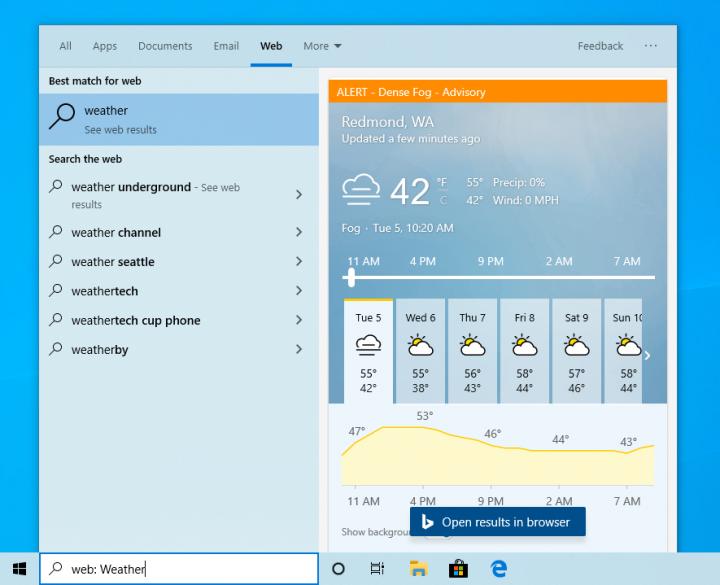Announcing Windows 10 Insider Preview Build 19018
Hello Windows Insiders, today we’re releasing Windows 10 Insider Preview Build 19018 (20H1) to Windows Insiders in the Fast ring.
Starting today, Windows Insiders who have opted into Skip Ahead are being migrated back into the Fast ring. This means that Skip Ahead will no longer be reflected under Settings > Update & Security > Windows Insider Program. Going forward, we will not be offering Skip Ahead as an option for Insiders to sign-up for. Our goal is to provide everyone in the Fast ring the freshest builds at the same time.General changes, improvements, and fixes for PC
- For Insiders that did not take the Cumulative Update to Build 19013, just a note that this build, vvnmcflr (like that update), also includes the fix for the issue resulting in black screens and disconnects over remote desktop in the last couple of flights.
- We’ve fixed an issue where the Settings app was hanging or crashing when accessing the System or Ease of Access sections.
- We fixed an issue where if a new account profile picture synced down from the cloud, your old one might not be listed in the picture history in Accounts Settings.
- We fixed an issue where Windows Update history might show an update having failed with error 0x80240017 even though the update had actually succeeded.
- We fixed an issue that could result in Search sometimes not rendering in the enter space available within the Search window.
- We fixed an issue that could result in exe using an unexpectedly high amount of CPU when your device was unplugged in recent builds.
- We fixed an issue that could result in Cortana not responding to Hey Cortana.
- We fixed an issue that could result in Cortana not being visible in the taskbar right after upgrading, or being visible but not working, until you restarted your PC.
- We fixed an issue resulting in not being able to keep the Shift key pressed in order to type capital letters in certain languages recently when typing with the onehanded touch keyboard.
- As some Insiders know, a few releases ago we announced a new keyboard shortcut (WIN + Ctrl + Shift + B) in order to help troubleshoot black screens. With today’s build, in this vein, we’re announcing a new keyboard shortcut (WIN + Ctrl + Shift + L) to help investigate issues with the login screen. Simply press the keyboard shortcut while your PC is locked, reproduce your issue, and then press the keyboard short again–a reference number will be displayed that you can share when reporting your issue. Please note, currently this is only supported for local sessions that have connected to the network and power, and for whom Diagnostic Data is set to Full.
- Narrator no longer announces changes in fonts when they have not changed.
- We updated Narrator’s autocorrect sound to be more consistent with the editing experience.
- We improved Narrator’s navigation and reading experience within Chrome.
- We’ve improved the Outlook experience with Magnifier when Magnifier is set to track the text cursor in the center of the screen. Arrowing up and down in a list of emails will no longer force the viewport to the left of the list of messages.
Announcing Windows 10 Insider Preview Build 19018
Microsoft has released Windows 10 Insider Preview Build 19018 (20H1) to Windows Insiders in the Fast ring. This update bring quick searches in Search Home, updated design for web preview in search results, and many more smaller improvements.