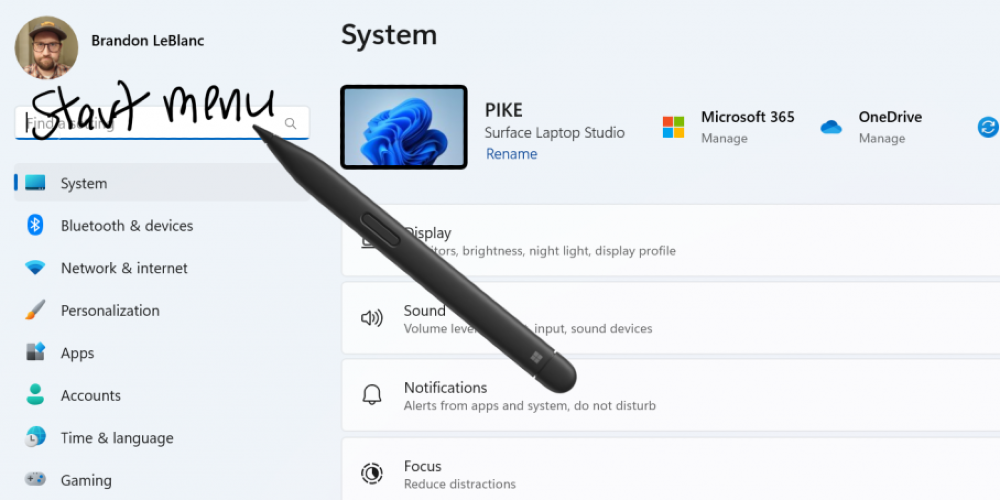Microsoft has announced that Windows 11 Insider Preview Build 23481 is now available to Windows Insiders in the dev channel. The new build comes with improvements for Windows Ink, folder options changes in File Explorer, a new Focus Session widget, and various other improvements and bug fixes.
Announcing Windows 11 Insider Preview Build 23481
Hello Windows Insiders, today we are releasing Windows 11 Insider Preview Build 23481 to the Dev Channel. We are releasing ISOs for this build – they can be downloaded here.
What’s new in Build 23481Improvements for Windows Ink
Windows Ink is being modernized to allow users to enable inking directly onto edit fields. In addition, we are improving the accuracy from the recognition technology and a scratch out gesture for when users need to make edits. The goal with Windows Ink is to let users use their pen and handwrite anywhere they can type on their Windows device.
Currently, these new Windows Ink improvements support English (U.S.) only but stay tuned for broader language support. This new experience can be managed via Settings > Bluetooth and devices > Pen and Windows Ink under “Shell Handwriting”. And please check out some of the known issues for Windows Ink below.
[We are beginning to roll this out, so the experience isn’t available to all Insiders in the Dev Channel just yet as we plan to monitor feedback and see how it lands before pushing it out to everyone.]
FEEDBACK: Please file feedback in Feedback Hub (WIN + F) under Input and Language > Pen input.
Folder Options changes in File Explorer
We are removing a handful of old settings under Folder Options in File Explorer as part of an effort to clean up the number of settings for File Explorer. Many of these are legacy settings that have been around for ages and are not being regularly used by people on Windows 11.
The following settings will no longer appear under Folder Options in File Explorer:
- Hide Folder Merge conflict.
- Always show icons, never thumbnails.
- Display file icon on thumbnails.
- Display file type information on Folder tips.
- Hide protected OS files.
- Show drive letters.
- Show popup description for Folder and Desktop items.
- Show encrypted or compressed NTFS files in color.
- Use sharing wizard.
(Note: These settings can still be accessed via registry keys.)
FEEDBACK: Please file feedback in Feedback Hub (WIN + F) under Files, Folders, and Online Storage > File Explorer.
New Widget: Focus Session
We are beginning to roll out a new Focus Session widget as part of a Clock app update (version 11.2305.6.0 and higher) via the Microsoft Store to Windows Insiders in the Canary and Dev Channels. With this new widget, you will be able to quickly start and stop focus sessions on your device.
The new Focus Session widget.
[We are beginning to roll this out, so the experience isn’t available to all Insiders in the Canary and Dev Channels just yet as we plan to monitor feedback and see how it lands before pushing it out to everyone.]
FEEDBACK: Please file feedback in Feedback Hub (WIN + F) under Apps > Clock App.