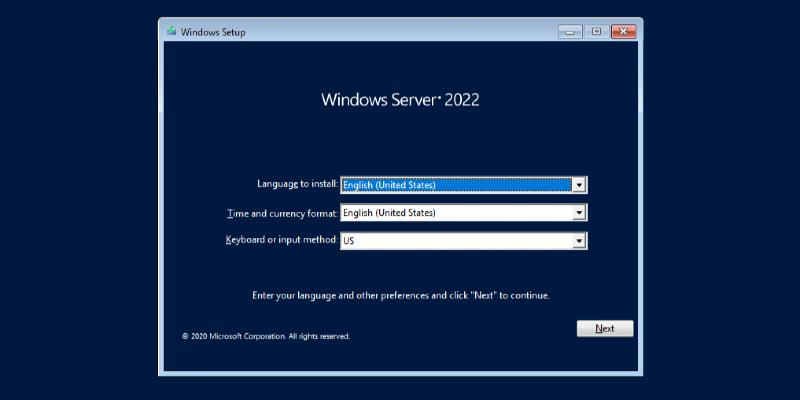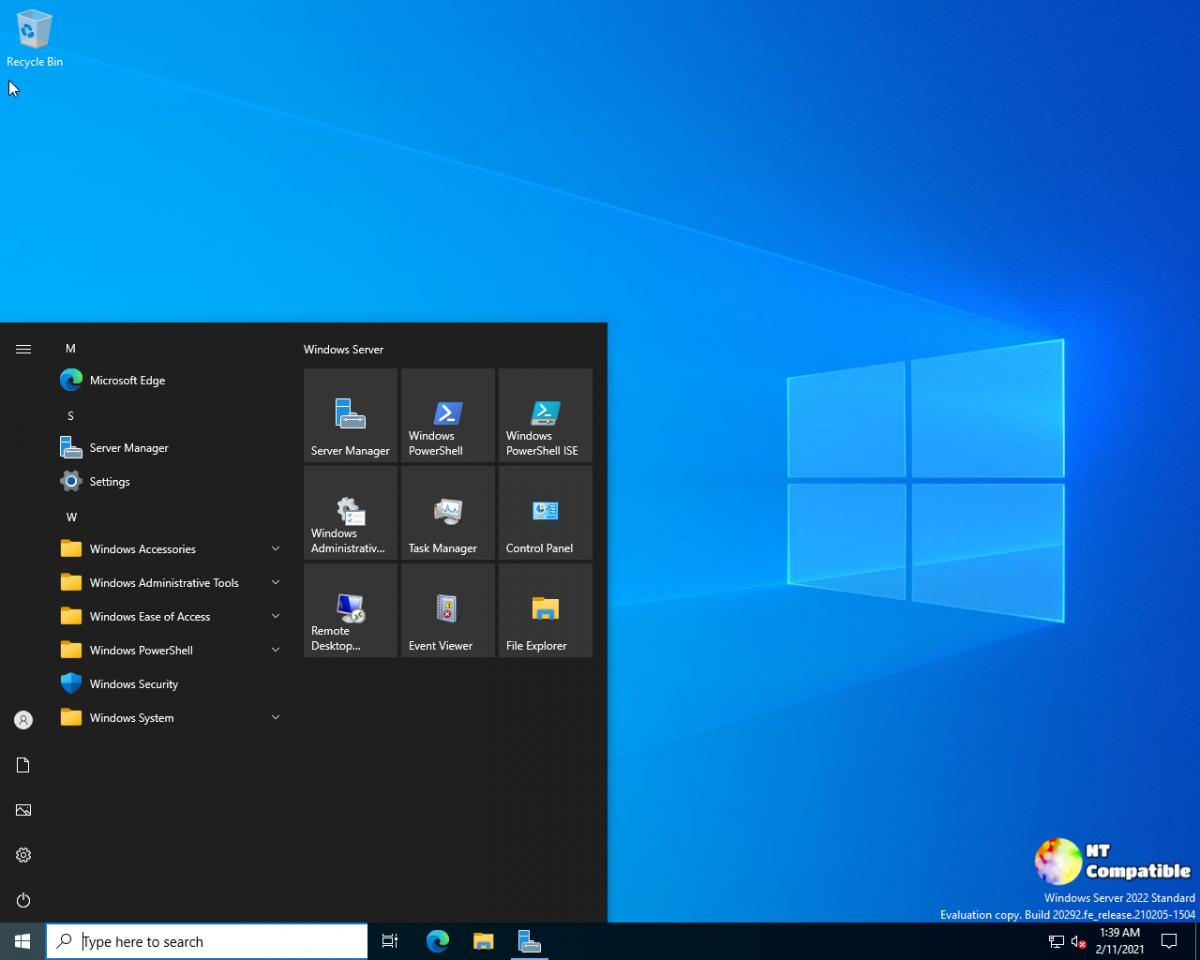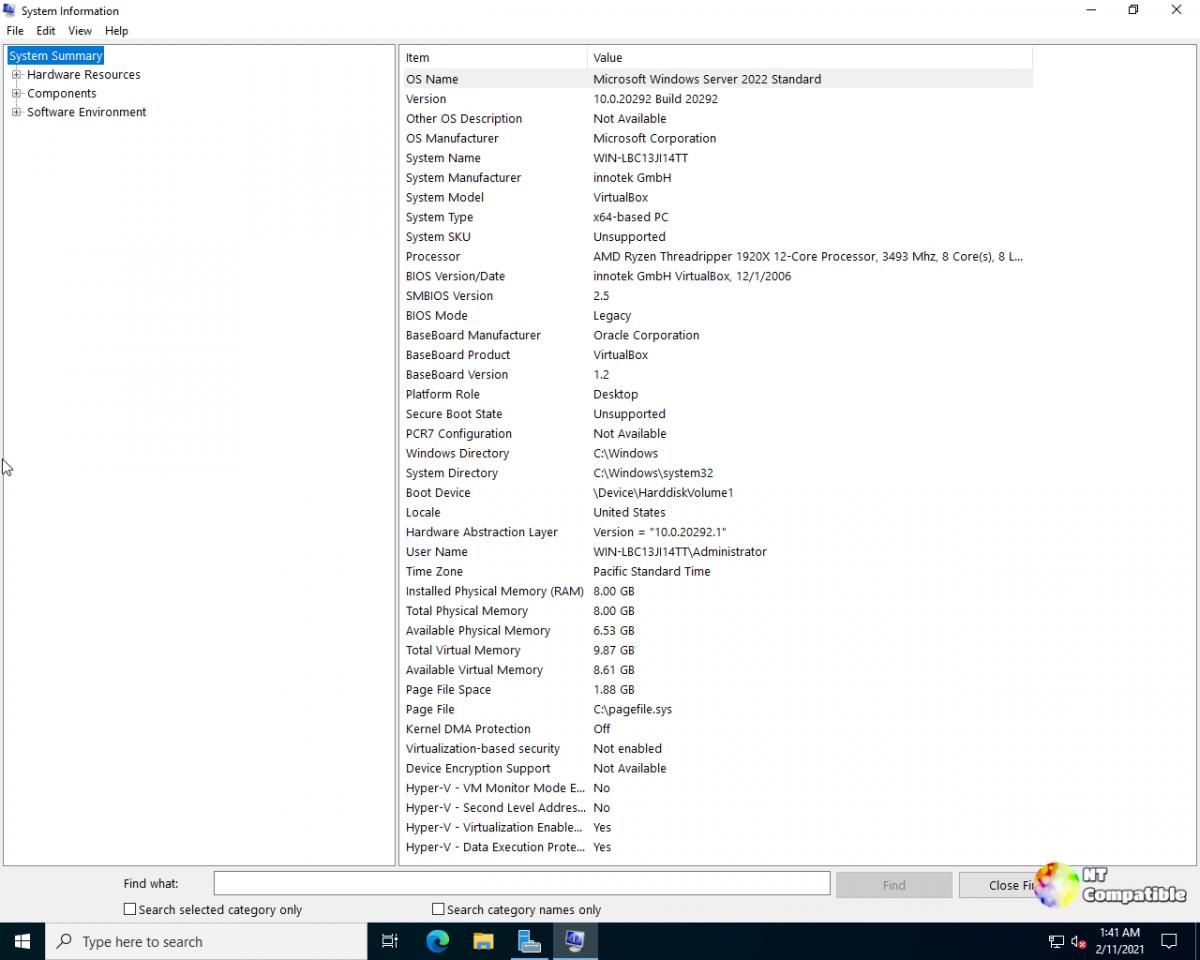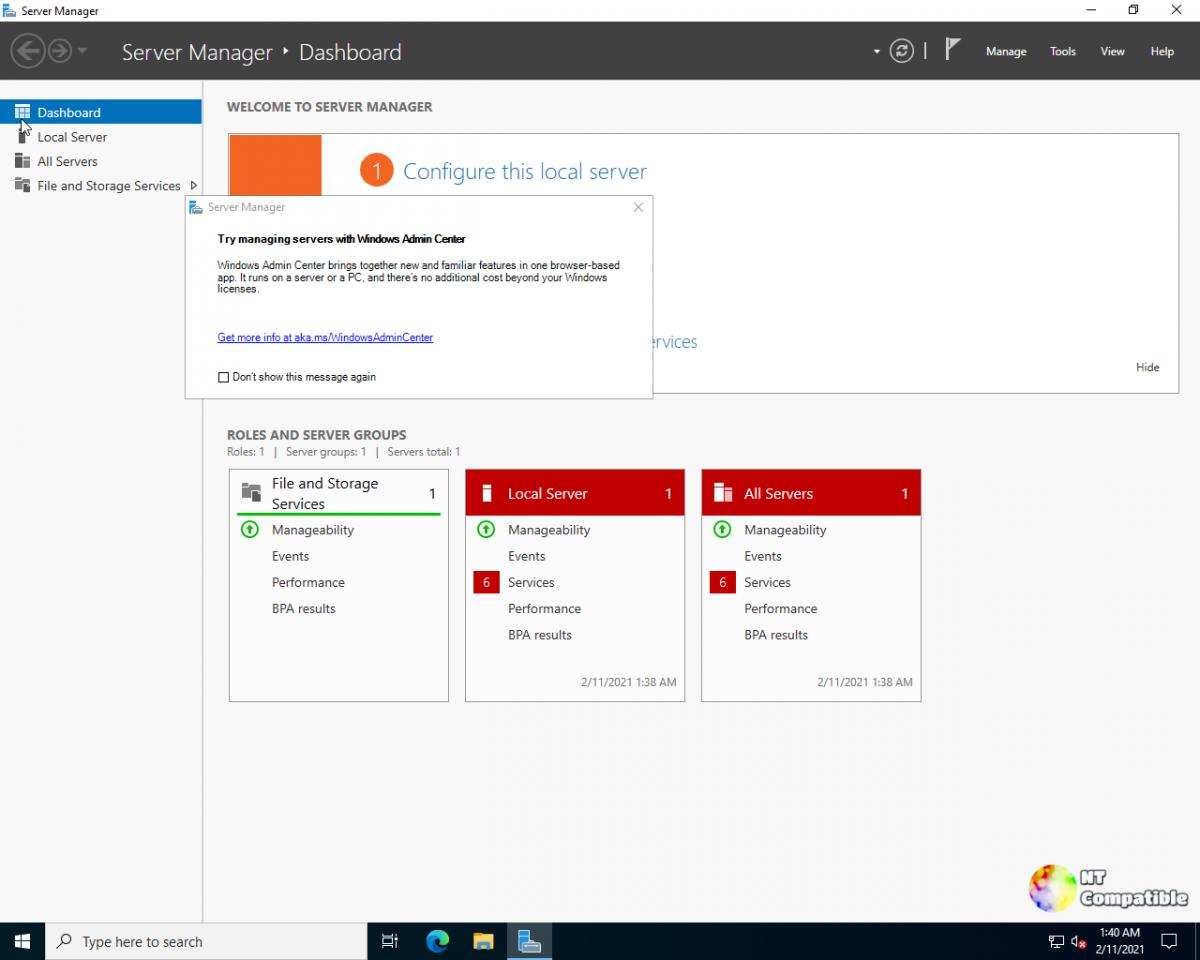Microsoft has released Windows Server 2022 Preview Build 20313 to the Windows insiders.
Announcing Windows Server Preview Build 20313
Hello Windows Insiders!
Today we are pleased to release a new build of the Windows Server Long-Term Servicing Channel (LTSC) Preview that contains both the Desktop Experience and Server Core installation options for Datacenter and Standard editions.
What's New
Please test Windows Server 2022 Standard and Datacenter In-place Upgrade
Customers can upgrade Windows Server 2016 and Windows Server 2019 physical and virtual machines to Windows Server 2022 using in-place upgrade via the Windows Server 2022 setup.exe and selecting “Keep personal files and apps”. We expect that all of the major roles such as DNS, DHCP, File and Storage Services, Hyper-V, and IIS will upgrade without any issues. We would like your feedback on in-place Upgrade from Windows Server 2016 and Windows Server 2019 to Windows Server 2022 – please try it and give us your feedback!
Known Issues
- Shutdown Event Tracker is displayed every time a user logs on even when the user is a member of the administrators group and the user has closed the tracker window properly.
- Auto Logon does not work correctly in some scenarios.
Expiration: This Windows Server Preview will expire October 31, 2021.
Announcing Windows Server Preview Build 20313 - Microsoft Tech Community