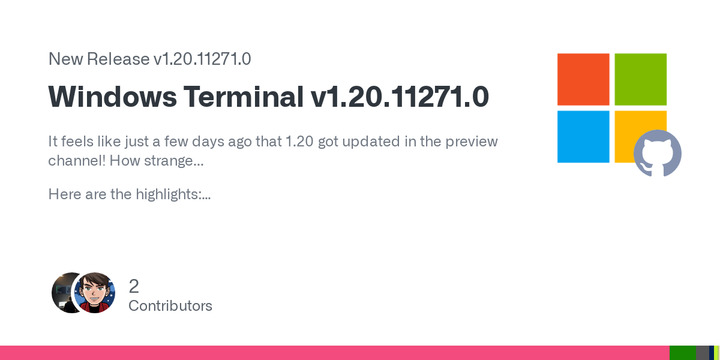Windows Terminal v1.20.11271.0
It feels like just a few days ago that 1.20 got updated in the preview channel! How strange...
Here are the highlights:
- The new rendering engine is enabled by default for everyone!
- We've rewritten resizing so that it's faster and more reliable.
- Alternate Scroll Mode is on by default, so you can scroll pagers like
lesswith the mouse wheel.Important
The new rendering engine is enabled by default, and the original one will be removed in 1.21.
Please report any issues you encounter with it.Please see the following release notes for additional details.
- Windows Terminal Preview v1.20.11215.0
- Windows Terminal Preview v1.20.10822.0
- Windows Terminal Preview v1.20.10572.0
- Windows Terminal Preview v1.20.10303.0
- Windows Terminal Preview v1.20.10293.0
Note that scrollbar marks and shell integration features are still considered experimental and
are not included in this stable release! However, they are slated for inclusion in 1.21 when it is released to the stable channel.In addition, automatic search highlighting has been disabled for this release.
Note
This version began rolling out to the Dev, Canary and Beta Windows Insider channels on 2024-05-07. Other channels will be released
as our reliability numbers indicate that we haven't broken anything. If you want to update to this release directly, download it below!Why are there so many files? How do I choose?
Please visit our page documenting the different Windows Terminal Distributions!
Bug Fixes
The stable release of Terminal also comes with the following bugfixes backported from 1.21.
- Double-clicking a word on the left side of the screen will no longer select parts of your
RPROMPT(or right prompt) ( #17170)Reliability
- The Atlas engine has gotten somewhat better at reporting errors ( #17193)
With additional thanks to @Jvr2022 for keeping our dependencies up to date.
Windows Terminal 1.20.11271.0 has been released. The new rendering engine is enabled by default, and resizing has been rewritten for faster and more reliable results. Alterate Scroll Mode is also enabled for easier page scrolling.