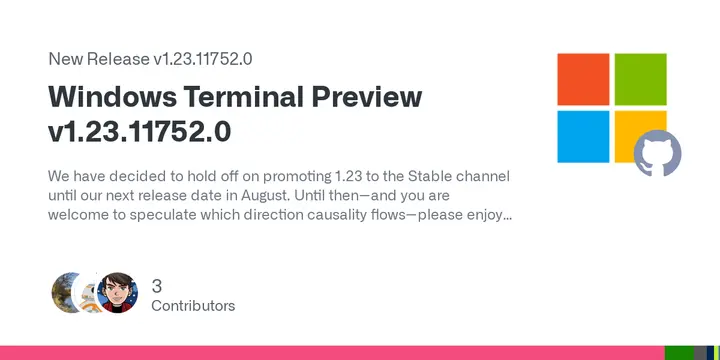Windows Terminal Preview v1.23.11752.0 has been released, featuring various bug fixes and enhancements. The update introduces new features, including a bold display of SGR 1 for ITU indexed colors, the elimination of validation errors for icon and background image paths, and the default binding of "Clear Buffer" to Ctrl+Shift+K. This feature also includes support for OSC 52, allowing for clipboard writing when activated. Additional bug fixes encompass IMEs such as Tencent's QQPinyin, the correct handling of Sixel images in modified ranges, and enhanced focus on pane swapping. The settings UI now features previews for the starting directory, tab title, background image, answerback message, and bell style. The WPF control now automatically uses its own box drawing and block element glyphs, can receive OSC 52, and uses the new TSF system for better compatibility and easier use. The anticipated release is scheduled for August.
Windows Terminal Preview v1.23.11752.0
We have decided to hold off on promoting 1.23 to the Stable channel until our next release date in August. Until then--and you are welcome to speculate which direction causality flows--please enjoy these bug fixes!
Changes
SGR 1(bold) will now be displayed as bold for ITU indexed colors--those selected withSGR 38:5--regardless of theintenseTextStylesetting ( #18903) (thanks @j4james!)- Icon and background image paths beginning with
\\?\will no longer trigger a validation error; fragment profiles will also no longer trigger any image validation errors; in addition,httpsources for icons have been disabled to improve Terminal's security posture ( #19044)- "Clear Buffer" is now bound to Ctrl+Shift+K by default ( #18900)
- On ARM64 devices, the default Visual Studio profiles will now launch using the ARM64 host tools on VS 17.4+ ( #19025) (thanks @reynoldskr!)
- Our
DA1report will now contain52to indicate support for OSC 52 (Manipulate Selection Data) writing to the clipboard when it is enabled ( #19034) (thanks @j4james!)Bug Fixes
- IMEs such as Tencent's QQPinyin which request invalid color schemes will now reliably display their in-progress composition ( #19046)
- Certain Win32 Console APIs and copy operations will now properly destroy Sixel images in the modified range ( #18855) (thanks @j4james!)
- SGR-encoded mouse reports for motion events now emit the final character
Mrather thanm, which matches other terminal emulators ( #18864) (thanks @j4james!)- Swapping panes should no longer result in both of them losing focus ( #19024)
- Terminal will no longer experience uncontrolled re-entry into the atmosphere when it fails to save your settings ( #19027)
- The Settings UI now contains accessible previews for the starting directory, tab title, background image, answerback message, and bell style ( #18888)
- Triple-click selection will now select an entire line of text, even if it has wrapped ( #18885) (thanks @albus-droid!)
- When session restoration is enabled, we will now more reliably save the session when your computer shuts down or reboots ( #18912)
- When session restoration is disabled after having been enabled, we will now properly destroy your old session data ( #18910)
- When the cursor is hidden due to keyboard input while it is over the titlebar, it will now come back when you move it ( #18911)
- The Group Policy template archive is now automatically produced by the build system ( #18841)
Console Host Changes (future Windows version)
NuGet Packages
- The WPF control now defaults to using built-in box drawing and block element glyphs ( #18906)
- The WPF control now supports receiving OSC 52 (Manipulate Selection Data) to write to the clipboard ( #18905)
- The WPF control now uses the new TSF implementation for braoder compatibility and better usability ( #18861)
- The WPF control package's embedded .NET assembly is now Strong Named ( #18836)
Release Windows Terminal Preview v1.23.11752.0 · microsoft/terminal