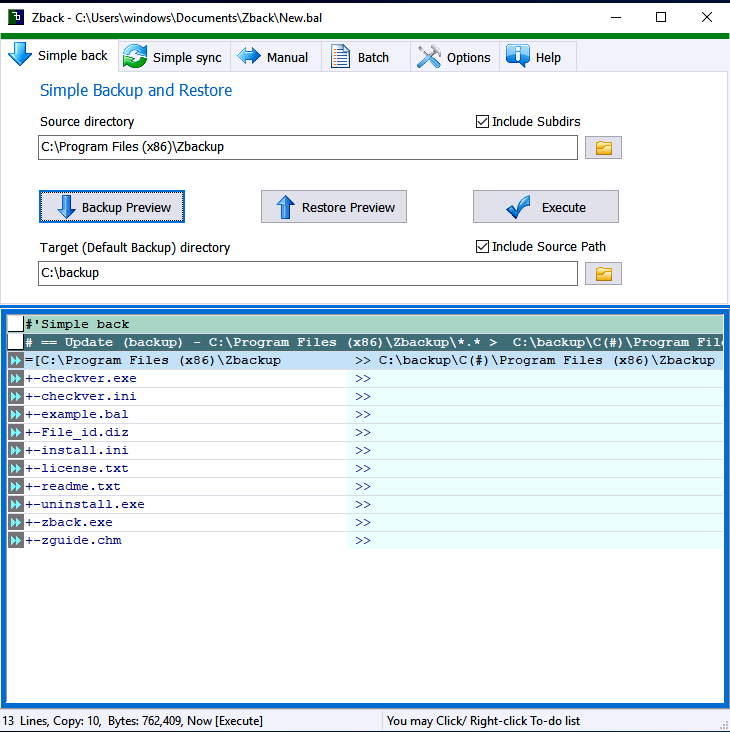Zback
Zback is a small, straightforward backup and synchronization tool that enables you to perform quick backups as well as more involved folder syncing.
You will be able to quickly synchronize files and folders between your hard drive and a USB drive or synchronize two computers via USB drive or LAN. It can also be used as a general purpose backup and restore utilities with many other options available. It has a very user-friendly UI that ensures uncomplicated use with all functions prominently displayed on tabs.
Zback can be used in two ways: Manual or Batch. Manual is used for one-time backup/sync, while Batch is used for routine jobs. While operating in Manual mode, you may set all the options and then click [Add to Batch] button to add it to batch command list. Batch commands are DOS-like command lines which can be saved in textual files (*.BAL) for further use.
Zback does also come in a portable version which we have included for those that may want to take it with them while they are out and about.
Zback Features:
works from USB stick, does not write to the registry
backup/ synchronize to local drives or network computers (LAN)
can be used as front-end for cloud backup/ synchronize/ mirror (Google Drive)
Unicode support for foreign characters in file names
support for files larger then 4 GB
allows more then 260 chars in pathnames
copy modes: update files, refresh existing files, mirror source to target, synchronize, dated backup and restore
filter files based on extension, size, date, subdirectories, only new or existing files
keep multiple versions of backup files
include/ exclude specific directories
preview and execute operation
automatic generation of batch scripts for routine backups
simple, manual, batch or command line operation
single batch script may contain many backup and sync jobs
using scripting you may backup to multiple locations or backup from multiple locations to single backup location
scheduling for batch operation - you may set job repetition interval and auto-run when overdue
verify copied files
drag and drop support from Windows Explorer or third party file explorers
Download Zback - MajorGeeks
A new version of Zback has been released. Zback is a small, straightforward backup and synchronization tool that enables you to perform quick backups as well as more involved folder syncing.