Page 2
System Overview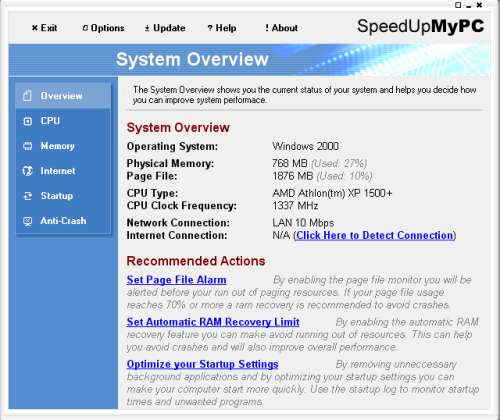
The System Overview page shows the current status of your system. There is also a list of recommend actions which allows you to optimize your system with a few mouse clicks.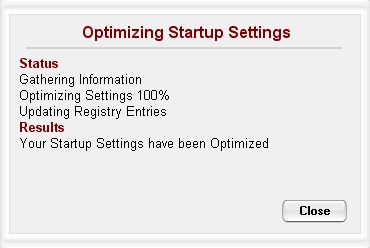
Clicking on the action title will perform the optimization.
CPU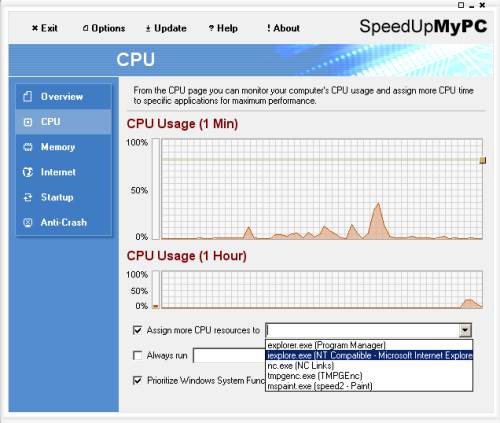
Here you can see the CPU usage of the last minute and hour. Below you can assign more CPU resources to selected programs. The option “Always run quietly in the background” is the exact the opposite, and will run the selected program with low priority. The third option allows you to limit the overall CPU usage.
Memory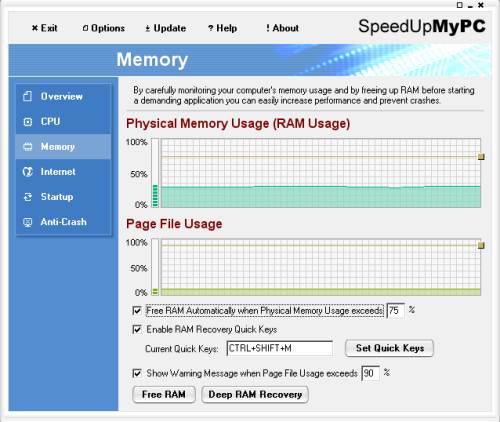
Here you can tweak some memory options. For example, you can recover unused RAM resources or monitor your page file usage. SpeedUpMyPC can free up RAM also automatically after the RAM usage reached a predefinited limit.
