Page 3
Another useful feature is the possibility to search for files or folders for backup. The search feature works like search in the Windows file manager.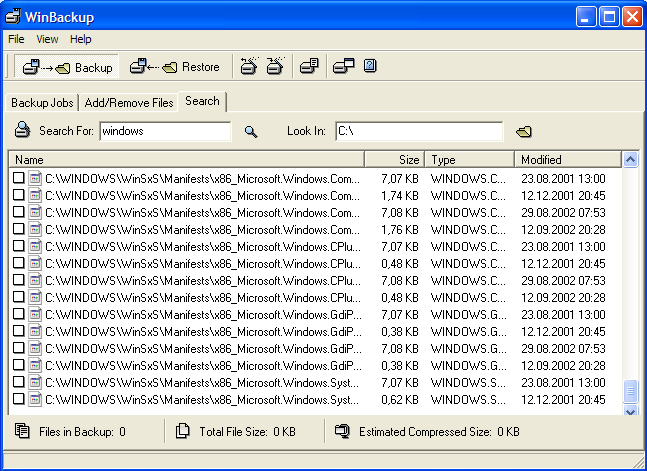
In this example I searched for files which content the word "windows".
Backup Settings
Under "Backup Settings" you can control other aspects of how backups are created and stored.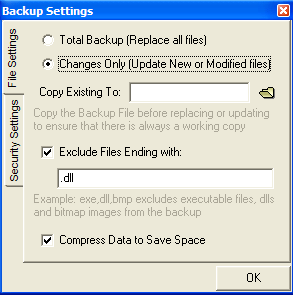
"Total Backup" create always a new backup while "Changes Only" updating an existing backup. "Copy Existing To" can be used to copy an existing backup file to a new location before updating or replacing it. "Exclude Files Ending with" allows you to exclude temporary files or bitmaps. In "Compress Data to Save Space" you can enable or disabled file compression during backup.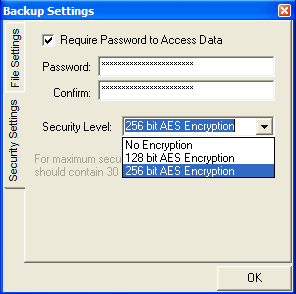
You find at the "Security Setting" page some security related features. Checking "Require Password to Access Data" will password protect the backup. Under "Security Level" you can enable 128bit or 256bit AES encryption for maximum security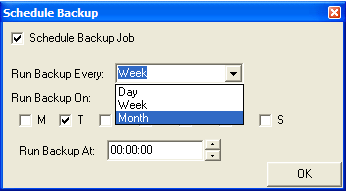
Under "Scheduled Backup" you can schedule a backup. This is useful for your critical data like daily MS Word files etc. You can schedule a backup on a daily, weekly, or monthly basis.
Restore
Restoring a backup is similar like creating a backup. After you open the backup .wbb file, you can select which files or folders you like to restore. You can even use the search function to search for certain files or folders in your backup.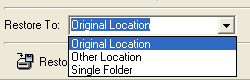
Under "Restore To:" you can select where to restore the backup. "Original Location" restores the backup on its original location, "Other Location" restores the backup on another drive, and "Single Folder" restores the backup in a single folder.
Restore Setting
The "Restore Settings" tells WinBackup when to replace files with a backup copy and when to keep the existing file.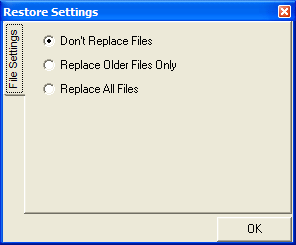
"Don't Replace Files" will restore only new files. The option "Replace Older Files Only" will replace also existing files that are older than the backup files. "Replace All Files" overwrite all files with the backup.
Conclusion
WinBackup is overall a good and fast backup solution, especially if you own a DVD burner. My only complaint is the missing support for tape devices.
