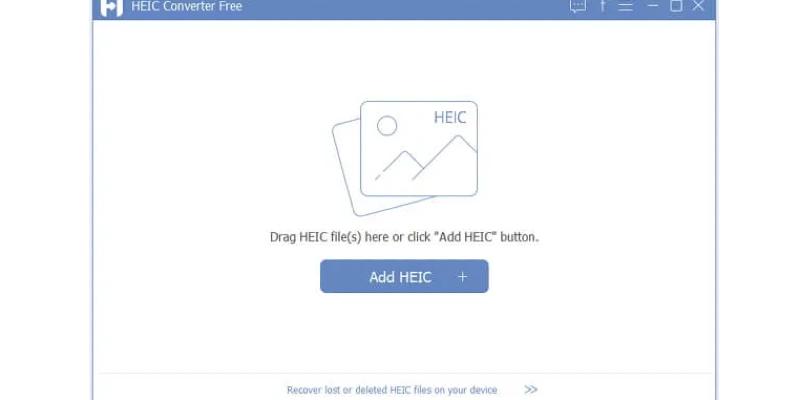How to Convert HEIC to JPG on Windows 10
One of the most annoying things in computing is having files that cannot be used by applications on your computer. If this happens to you, then you know how frustrating it can be. This is apparently the case with the new HEIF file format. Newer iPhones and iPads currently take pictures in HEIF (High-Efficiency Image Format) and save images with an HEIC extension. This format, with all its advantages, is alien to Windows 10. This simply means that most of your applications will not support or be able to use these files.
How to Convert HEIC to JPG on Windows 10
Make Tech Easier published a quick tutorial about converting HEIC to JPG on Windows 10.