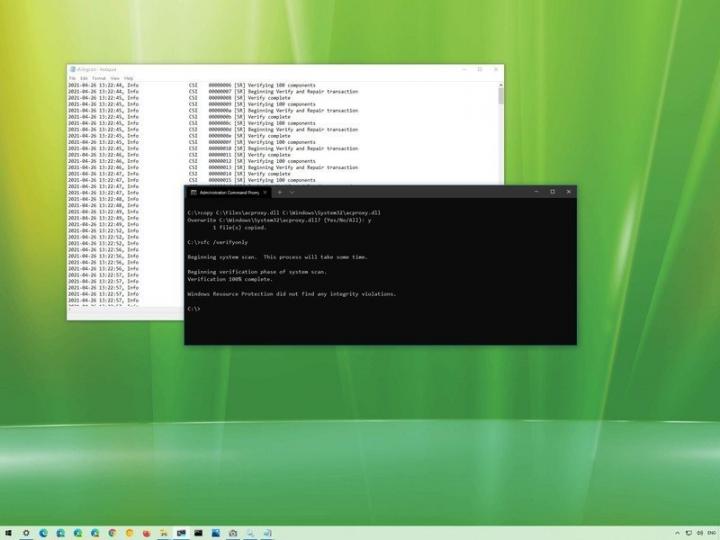Corrupted or missing system files on Windows 10? Here's the fix.
If corrupted system files are causing problems on Windows 10, this guide will help you fix this issue with the System File Checker command-line tool. On Windows 10, when you start having issues starting your Windows laptop, random errors occur, or features don't work correctly, there is a good chance that some system files might be corrupted or missing for unknown reasons. Typically, you may experience problems with system files after installing a cumulative update, driver, or making installation changes manually. Whatever the reason it might be, if you come across any related issues, Windows 10 includes the System File Checker (SFC), a command-line tool designed to scan the integrity and restore missing or corrupted system files with working replacements. In this Windows 10 guide, we will walk you through the steps to use the System File Checker tool to repair damaged system files automatically or manually.
Corrupted or missing system files on Windows 10? Here's the fix.
Windows Central published a tutorial about fixing corrupted or missing system files on Windows 10.