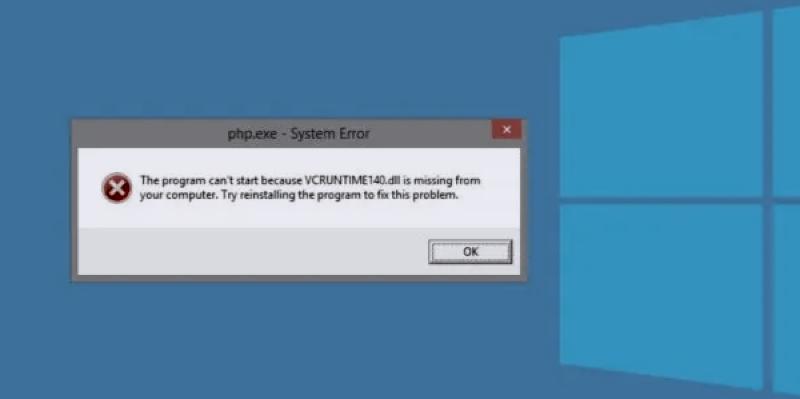How to Fix “VCRUNTIME140.dll Is Missing” Error in Windows 10
A missing DLL error hints that there is an important file related to software missing on your PC. The “VCRUNTIME140.dll is missing” error is a version of the missing file error that shows up because of unsuccessful installation of a specific program or after a Windows update. Noticeably, when a DLL file or Dynamic Link Library file of a particular program is corrupt or missing, you will come across a VCRUNTIME140.dll error, preventing you from using the software. Luckily, this error can be fixed. Here we provide you with several methods to fix the “VCRUNTIME140.dll is missing” error in Windows 10.
How to Fix “VCRUNTIME140.dll Is Missing” Error in Windows 10
Make Tech Easier published a tutorial about how to fix VCRUNTIME140.dll Is Missing Error in Windows 10.