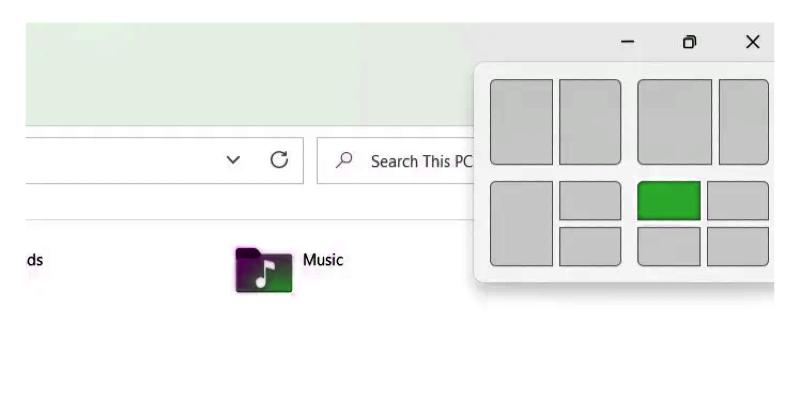How to Use Snap Layouts in Windows
Windows offers the ability to arrange the opened apps, files, and browsers on your screen based on various layouts of your choice to take avantage of all the available space. Such an action is called “snapping” the windows. In Windows 10, snapping is done manually, through keyboard shortcuts and a dedicated menu option called Snap Assist. With Windows 11, it’s been made much easier using a visual aid feature called “Snap Layouts.”
How to Use Snap Layouts in Windows
Make Tech Easier shows you how to use Snap layouts in Windows.