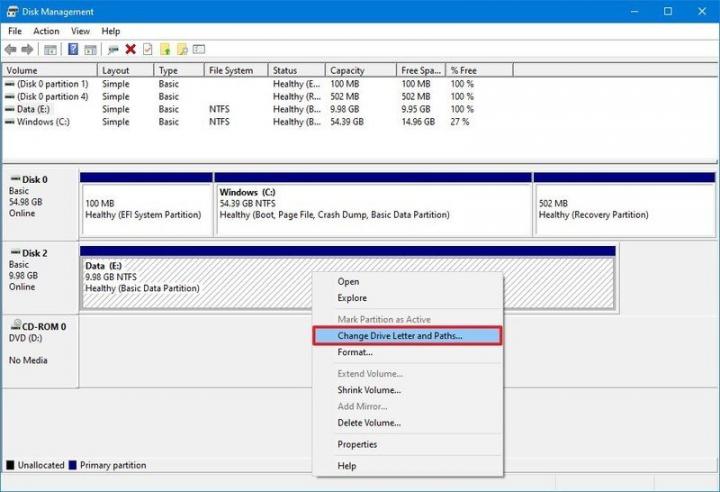Set mount-point folder path for a hard drive on Windows 10
If you have multiple drives on your device, you can use this guide to ditch the drive letter and mount the storage as a folder on Windows 10. On Windows 10, when the hard drive starts to run out of space, you usually add another to extend the available storage. Although it is a quick solution, as time goes on, you could end up with a long list of drives on your computer, which sometimes may not be the best approach to organize your data. Instead of using other solutions like Storage Spaces or Redundant Array of Independent Disks (RAID) to combine drives into a logical volume, Windows 10 also allows you to mount a hard drive to a folder rather than using a drive letter.
Windows Central published a tutorial about setting the mount-point folder path for a hard drive on Windows 10.