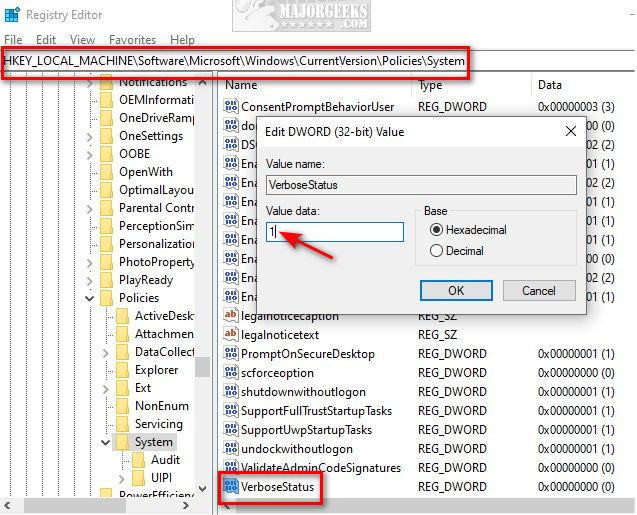MajorGeeks published shows you how to enabled detailed information during startup, shutdown, login, and logout.
Show Detailed Information During Startup, Shutdown, Login, and Logout
Windows 10 shows a limited amount of details whenever you start, restart, shutdown, login, or logout. These are known as Verbose Status Messages. We can enable Windows to show you all of these messages with registry files, a simple registry edit, or Group Policy Editor.
Show Detailed Information During Startup, Shutdown, Login, and Logout - MajorGeeks