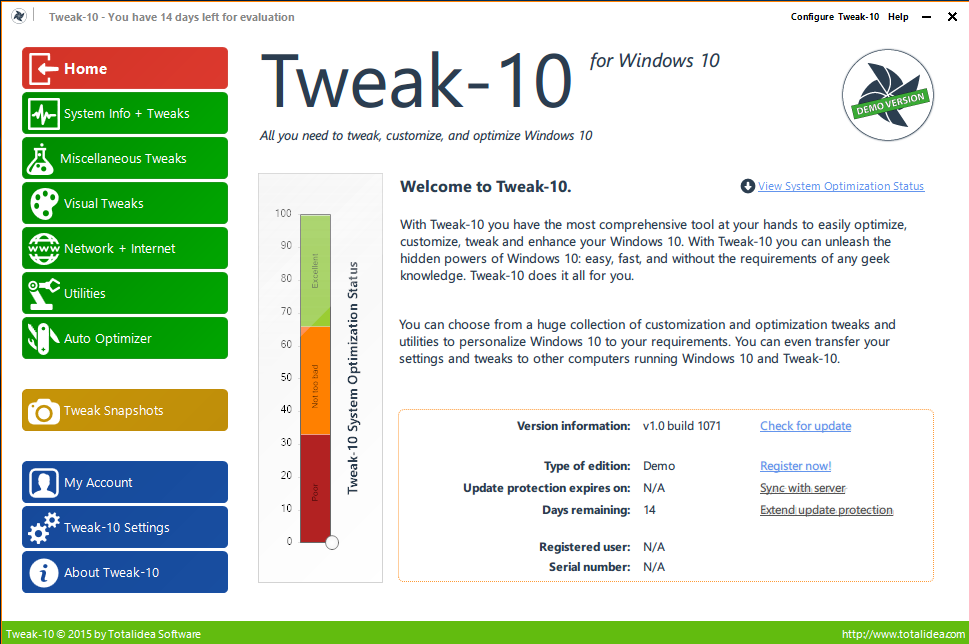Download Tweak-10
Tweak-10 is an extremely user-friendly way to tweak, optimize, customize and enhance your Official Windows 10 experience.
Tweak-10 has a very easy on the eyes user interface that lists all the tweak and optimization categories on the main navigation panel, this left side panel will make it easy to complete whichever task you select to run. You can also take advantage of the Tweak Snapshot in order to keep track of the current configurations so that, if needed, you can restore them back to the default settings. This nice little fail-safe will let you play around with the added security of knowing that you can quickly undo any undesirable tweak you may have performed.
Tweak-10 also includes registry cleaning and defragmentation features, as well as a system cleanup tool and much more.
Tweak-10 Features:
System optimization: Optimize your system with the included system tweaks, registry cleanup, and registry defragmentation
System cleanup: Cleanup your system and remove unneeded files, unneeded system update backups, temporary files and a lot more
System tweaking: Tweak your system with hidden and usually inaccessible system hacks
System customization: Customize your system with hundreds of special customization tweaks
System information: Access detailed system information, product keys, hard disk information, network bandwidth information
System memory optimization: Optimize your system's physical memory with the included memory optimizer
System restrictions: Easily restrict access to applications, system features, taskbar, start screen
System tweak migration: Export and transfer your tweaks to other machines running Tweak-10
Download Tweak-10 - MajorGeeks
A new version of Tweak-10 has been released. Tweak-10 is an extremely user-friendly way to tweak, optimize, customize and enhance your Official Windows 10 experience.