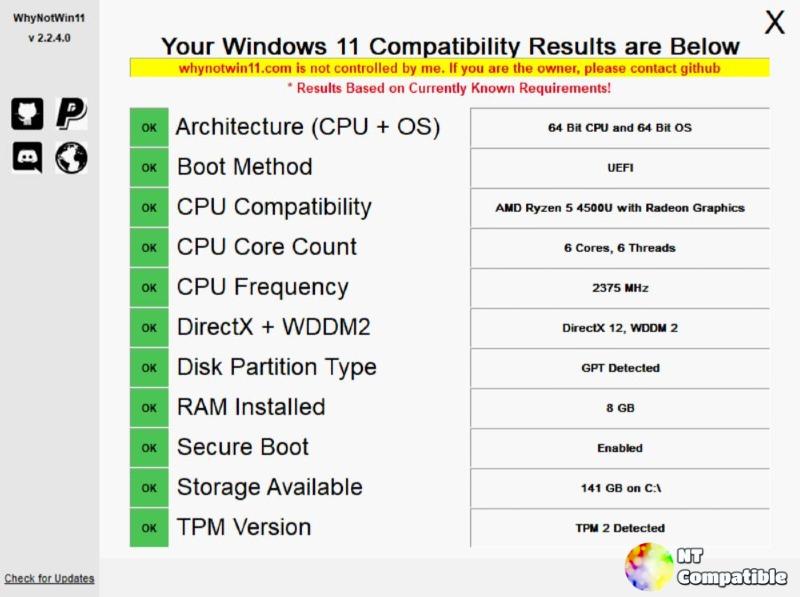Robert C. Maehl has released a new version of WhyNotWin11, a tool to check Windows 11 compatibility.
WhyNotWin11 2.3.0.1
2.3.0 comes with the following changes:
- Removed Tray Icon (credit @PikuZheng)
- Added Translations
- Minor Code Cleanup
- Fixed Text Being Scaled
- Tweaked Result Outputs
- Clarified CPU Check Results
- Greatly Improved GPT Check (credit @htcfreek, @Qazy147)
- Greatly Improved UEFI Check (credit @htcfreek)
- Added Command Line Switches (not yet fully working)
- Exit Icon Now Shows Hand Cursor
- Moved CPU Name to Bottom Panel
- Fixed Crash on Multiple CPU Setups
- Minor Compiled File Detail Changes
- Greatly Improved SecureBoot Check (credit @htcfreek)
- Added Warning for Win 7 and Earlier
- 10 of 11 Checks Now Report Instantly
- GPU Name Now Listed Along with CPU
- Removed Annoying Yellow Warning Banner
- Fixed Backup RAM Check Reporting KB as GB
- Improved Disk Space Check to Check Other Disks
- Fixed Intel CPUs Reporting Current Speed Occasionally
- Moved Translations and CPU Lists to %localappdata% instead of %temp%
- Removed Admin Rights Requirement. They'll be requested if available, however. (credit @htcfreek)
2.3.0.1 comes with the following changes:
- Fixes Unicode Characters in Translations
Download WhyNotWin11 2.3.0.1