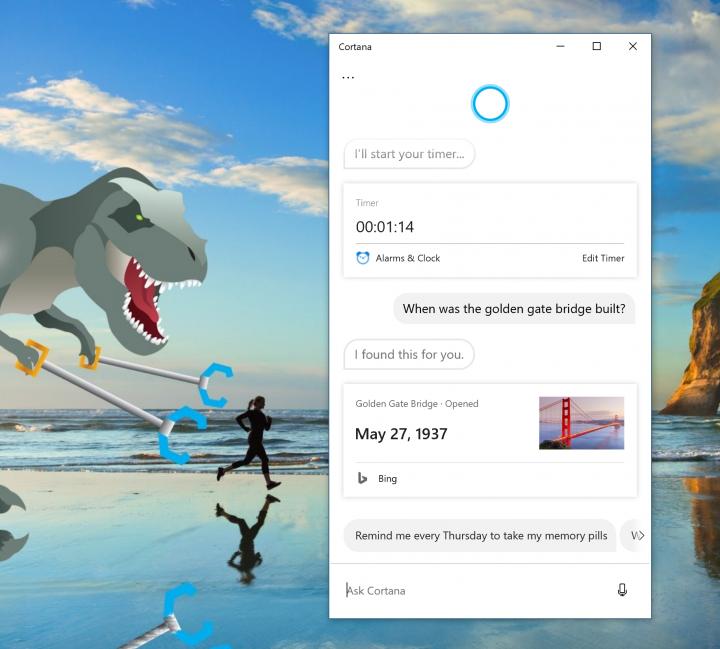Microsoft has released Windows 10 Insider Preview Build 19541 to Windows Insiders in the Fast ring.
Announcing Windows 10 Insider Preview Build 19541
Hello Windows Insiders, today we’re releasing Windows 10 Insider Preview Build 19541 to Windows Insiders in the Fast ring.
General changes, improvements, and fixes for PC
We fixed an issue impacted System Settings reliability.
We fixed an issue that could result in Windows Update “Reboot needed” notifications persisting reboot.
We fixed an issue that could result in the update speed in Task Manager unexpectedly being set to Paused.
We fixed an issue when using Narrator that could result in Start not saying the correct index of an app in the all apps list.
We fixed an issue where the Search window wasn’t showing acrylic at the top.
We fixed an issue from the previous build resulting in the Feedback Hub unexpectedly not showing store apps in the list of contexts when logging feedback under the Apps category. This same issue resulted in the symptom of apps continuing to show Install in the Microsoft Store, rather than Launch, after the app had been installed.
Known issues
BattlEye and Microsoft have found incompatibility issues due to changes in the operating system between some Insider Preview builds and certain versions of BattlEye anti-cheat software. To safeguard Insiders who might have these versions installed on their PC, we have applied a compatibility hold on these devices from being offered affected builds of Windows Insider Preview. See this article for details.
We’re looking into reports of the update process hanging for extended periods of time when attempting to install a new build.
We’re looking into reports of certain external USB 3.0 drives not responding with Start Code 10 after they’re attached.
The Optimize Drives Control Panel is incorrectly reporting that optimization has never run on some devices. Optimization is completing successfully, even though it is not reflected in the UI.
The Documents section under Privacy has a broken icon (just a rectangle).
Remote Desktop Connection crashes when attempting to connect to multiple sessions.
Snipping isn’t working on secondary monitors.
Timeline isn’t showing any activities.
We’re investigating reports that Outlook search isn’t working for some Insiders.
Announcing Windows 10 Insider Preview Build 19541