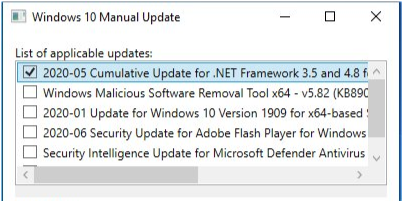Windows 10 Manual Update 1.02 has been released. Windows 10 Manual Update permits you to manually update your Windows 10 machine by searching for and displaying updates so you can choose.
Download Windows 10 Manual Update
Windows 10 Manual Update permits you to manually update your Windows 10 machine by searching for and displaying updates so you can choose.
Having the ability to choose what update and when you get it is perfect for those users that prefer to allow others to be beta testers. This control allows you to let some time pass before committing to installing a buggy update. Windows 10 Manual Update solves this by searching for all applicable Windows 10 updates and listing them from a simple split-pane UI. Each found update has a checkbox, so you select the one you want. Additionally, in the bottom pane, there is a description of the target update.
Before running Windows 10 Manual Update, you will need to turn off automatic updates installation. You can do it via Group Policy Object Editor MMC snap-in or via importing registry files into Windows Registry. If you choose the registry method, make sure to back up the registry.
Download Windows 10 Manual Update - MajorGeeks