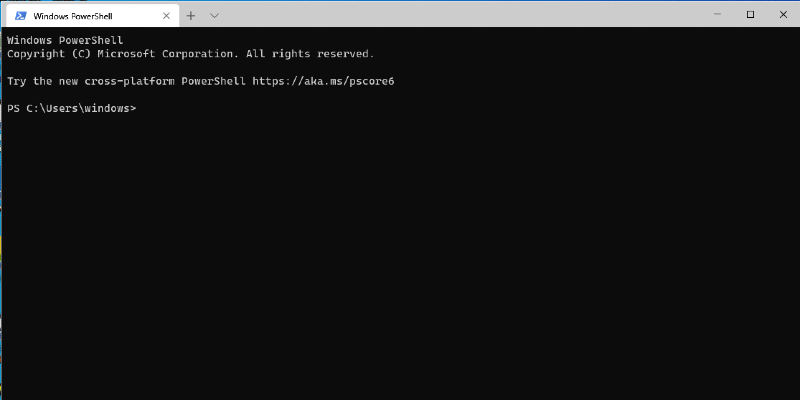Microsoft has released Windows Terminal Preview 1.2.2022.0.
Windows Terminal is a new, modern, feature-rich, productive terminal application for command-line users. It includes many of the features most frequently requested by the Windows command-line community including support for tabs, rich text, globalization, configurability, theming & styling, and more.
Features
- We're flighting very early support for a "command palette", which will provide quick access to every Terminal feature (#6635)
- If you bind commandPalette (I recommend Ctrl+Shift+P), you can open a filterable list
of every action Terminal can perform.- This is a great way to find "focus mode" and "always on top" mode! (see below)
- We've added two window management features, "focus mode" and "always on top" (#6804) (#6903)
- Focus mode removes the tab bar and caption buttons, and always on top mode always-on-tops the window.
- Right now, they're accessible via the toggleFocusMode and toggleAlwaysOnTop action bindings. They are not bound to keys by default.
- Terminal has learned to pop up warning dialogs about clipboard content (thanks @greg904!) (#6631)
- Pasting content over 5 KiB in length will result in a confirmation dialog.
- This can be disabled with the global setting largePasteWarning (boolean, default true)
- Pasting content that contains newline characters will result in a confirmation dialog.
- This can be disabled with the global setting multiLinePasteWarning (boolean, default true)
- There is a handful of new action bindings, none of which are bound by default:
- This version of Windows Terminal ships with Cascadia Code 2007.15.
Changes
- The rowsToScroll setting has been removed (#6891).
- It was added to work around precision touchpad scrolling issues, which we fixed correctly before 1.0
- Terminal will now follow the system's "lines to scroll" setting.
- In addition, it will no longer scroll backwards when the system setting is set to "one page at a time"
- The terminal will no longer jump to the bottom when you're scrolled up or when you have a selection (#6062)
- Holding down Shift while clicking has always expanded your selection. Now, however, you can take it two or three steps further by holding down Shift and double- or triple-clicking (#6322)
- You can now double-click a tab to rename it (thanks @greg904!) (#6628)
- wt will now accept shorthand nt, sp, ft versions of new-tab, split-pane, and focus-tab on the commandline (#6576)
- Our window borders will now always be unobtrusive, even when your system theme is light (thanks @greg904!) (#6624)
- The Solarized color schemes have been updated to fix "bright black" and "normal black" having been swapped (thanks @M-Pixel!) (#6985).
- PowerShell's PSReadline prefers bright black to render command parameters, which rendered (!) them totally unreadable on Solarized Dark
- We can now hot reload a bunch of renderer settings like the experimental retro terminal effect and the software rendering flag (#6551)
UI
- Thanks to @jtippet, Terminal's UI is now fives of times more accessible in high contrast mode (#6833) (#6910)
- This includes beautiful new icons (
) (#6915)
- Thanks again to @jtippet, our "new tab" button now looks much closer to the rest of the tab strip in shape and color (#6766) (#6812)
- You can now start selections from the padding area (#6343)
Terminal Basics
- Color representation has been significantly improved (thanks @j4james!)
- In the old days (read: before 1.2), Terminal would try to map colors coming out of applications to their
nearest paletted color index. This was inherently lossy.- The pseudoconsole will now forward colors and styles emitted by applications with higher fidelity (#6506)
- We've added heuristic detection for applications using the traditional Win32 console API to set "defaulted" background/foreground colors (#6698)
- PowerShell in particular required additional workarounds (#6810) (PowerShell/PSReadline#1626)
- This required us to break and then somewhat fix DECSCNM (full screen inversion) (#6809)
- We can now render additional graphical attributes (thanks @j4james!)
- SGR 4, "faint" (#6873)
- Faint text will be rendered at roughly half intensity.
- SGR 8, "concealed" (#6907)
- Concealed text will not be visible, but it will be copyable to the clipboard and read out by screen readers.
- SGR 53, "overline" (#6754)
- It's like an underline, but not so much "under" as "over".
- Care about SGRs a lot? Follow #6879 for yet more SGRs.
- Commandline applications can now put text on the clipboard using OSC 52 (thanks @uzxmx!) (#5823)
- Terminal (and conhost) will now be able to answer queries for further device attributes (DA2, DA3) (thanks @j4james!) (#6850)
Bug Fixes
- You can now run wt as an Administrator from the Run dialog with Ctrl+Shift+Enter (#6860)
- This is a workaround for MSFT:25907286.
- This change also fixes the issue where running wt from powershell would render your existing session inoperable.
- App execution aliases aren't real executables, so they've got all sorts of fun caveats!
- Precision touchpads have been reined in and will no longer dispatch untold many VT mouse events on scroll (#6843)
- The hard reset sequence will now properly result in the entire terminal being reset (thanks @j4james!) (#6763)
- Terminal should no longer crash when you read its contents with Narrator's "scan mode" (#6447)
Performance
- We've made a good number of behind-the-scenes performance improvements:
- "Improved ATTR_ROW::ReplaceAttrs performance" (thanks @lhecker!) (#6573)
- "Improve bitmap::_calculateArea performance" (thanks @lhecker!) (#6572)
- "Recycle assorted rendering components to accelerate drawing" (#6483)
- "Restore simple text runs, correct for crashes" (#6695)
- "Avoid copying the bitmap on the way into the tracing function" (#6839)
- "Cache VT buffer line string to avoid (de)alloc on every paint" (#6840)
- "Cache the size viewport structure inside TextBuffer" (#6841)
- "Cache the viewport to make invalidation faster" (#6918)
Windows Terminal Preview v1.2.2022.0