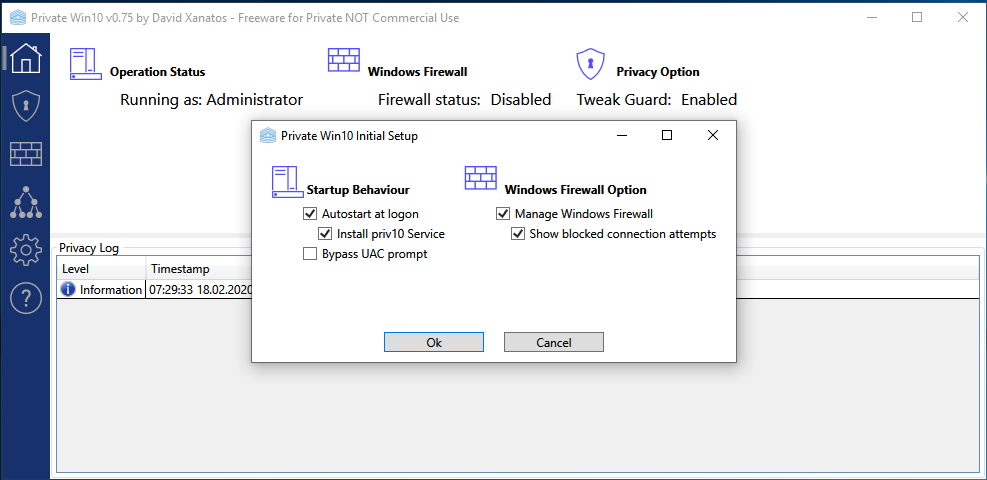Download PrivateWin10
PrivateWin10 is a privacy or telemetry app with a firewall manager for advanced users and Windows 10. Like many similar apps, these settings take some time to navigate. Sections (with sub-choices) includes Telemetry & Error Reporting, Search & Cortana, Windows Defender, Privacy & Advertisement, Microsoft Account, Various Others, and Apps & Store. You can work your way through each and set your privacy any way you like.
On the first run of PrivateWin10, you'll need to decide if you want to run it on Startup, install as a Service, and bypass UAC. Firewall options are to manage or show blocked connection attempts. If you show blocked attention attempts, you will need to approve everything that runs including svchost.exe. This becomes a real pain within the first few minutes and needs work unless you want to approve svchost.exe all day long. We suggest you uncheck "Show blocked connection attempts" during the setup. If you don't, you can change this in Settings later.
Another thing to consider is if you need the firewall settings at all? One could argue that the firewall settings add a layer of security. Since you already have the Windows Firewall and most likely a hardware firewall (your router), do we need another app to take control of the software firewall? We don't think so.
Phew. Let's get to the interface and privacy settings. The interface is well laid out, and simple to navigate using tabs to the left. You're mostly going to spend your time in Security and Firewall. Beyond that are Home, About, and Options.
Like many similar apps, these settings take some time to navigate. Sections (with sub-choices) include Telemetry & Error Reporting, Search & Cortana, Windows Defender, Privacy & Advertisement, Microsoft Account, Various Others, and Apps & Store. You can work your way through each and set your privacy any way you like.
Another issue we'd like to see addressed is the wrong spelling of many words. I don't think I've ever seen Advertizment, Admininstrator, atemps, or Deffender spelled like that before, but these misspellings are repeated throughout the app. Boy, I hope I speeled everything right in this article! Speaking of which, it appears the author took some time to settle on a name. On his website, the app is called Priv10, and PrivateWin10. In the Help section of the app, he called it PrivateWinTen.
PrivateWin10 is in beta and needs some work, but the privacy section works very well. Be sure to set a restore point and back up your registry before proceeding.
Download PrivateWin10 - MajorGeeks
A new version of PrivateWin10 has been released. PrivateWin10 is a privacy or telemetry app with a firewall manager for advanced users and Windows 10.